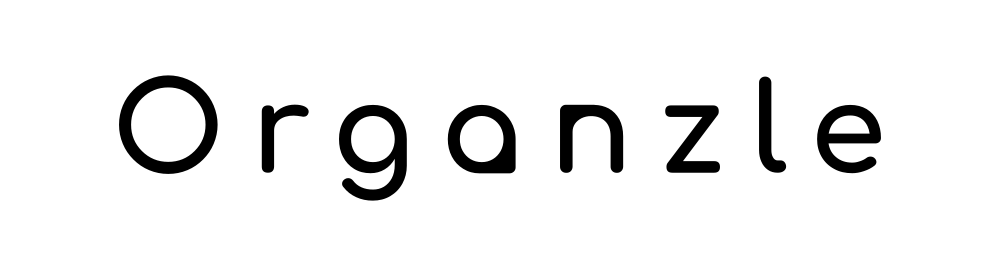In the fast-paced digital world, mastering the art of digital organization has become more than just a necessity—it’s a vital skill for navigating the vast seas of information that flood our daily lives. This comprehensive blog post series delves into the essence of digital organization, offering a roadmap to declutter your digital life, from emails and files to photos, videos, and beyond. Whether you’re looking to enhance productivity, safeguard your digital data, or simply find peace amidst digital chaos, our guided approach provides practical strategies, tools, and insights to help you achieve digital zen. Join us as we explore how to streamline your digital environment, making it work for you in a way that is efficient, secure, and harmonious.
Table of Contents
The Benefits of Digital Organization

Embracing digital organization offers numerous benefits that can transform both your personal and professional life. By optimizing how we manage our digital files, emails, and other online content, we can achieve greater efficiency, reduce stress, and ensure our important information remains secure and accessible. Let’s explore these benefits in more detail.
Increased Productivity and Efficiency
Digital organization streamlines your workflow, allowing you to find files and information quickly. This efficiency not only saves time but also minimizes the frustration of searching through disorganized digital clutter. Effective use of digital tools, such as cloud storage and document management systems, ensures that your most needed resources are just a few clicks away.
Reduced Stress and Improved Mental Clarity
A cluttered digital environment can be overwhelming and stressful, much like a cluttered physical space. Organizing your digital life can significantly reduce this stress, leading to clearer thinking and better focus. Knowing exactly where your files, photos, and documents are stored eliminates the anxiety of losing important information.
Enhanced Security and Data Protection
Digital organization also plays a crucial role in protecting your sensitive information. By keeping your files and documents well-organized, you’re better positioned to manage privacy settings and be aware of where your information is stored. Regularly organizing your digital space encourages the removal of outdated or unnecessary files, reducing the risk of data breaches or loss.
Strategies for Email Management

In the digital era, managing your email effectively is crucial to maintaining digital organization. With the average professional receiving hundreds of emails per week, a cluttered inbox can quickly become overwhelming, leading to decreased productivity and increased stress. In 2024, adopting innovative strategies for email management is essential to stay on top of your digital organization.
Understanding Your Email Habits
The first step in effective email management is to understand your current habits. Are you a compulsive email checker? Do you often find yourself drowning in promotional emails? Identifying these patterns can help tailor strategies that fit your specific needs.
Inbox Zero: Myth or Achievable Goal?
Inbox Zero is a widely discussed concept in digital organization 2024, aiming for an inbox with zero unread emails. While achieving and maintaining an entirely empty inbox might not be realistic for everyone, the principles behind Inbox Zero can be adapted to reduce clutter and stress.
Strategies:
- Set Specific Times for Checking Emails: Designate two or three specific times each day for checking your email. This prevents constant interruptions and helps maintain focus on other tasks.
- Use Folders and Tags Efficiently: Create a system of folders or tags for organizing emails by project, urgency, or any other category that suits your workflow. This makes it easier to find emails later and keeps your inbox less cluttered.
- Implement the Two-Minute Rule: If an email can be responded to in two minutes or less, do it immediately. For longer tasks, schedule a time to address them or delegate accordingly.
Automating Your Email Management
Automation is a key trend in digital organization. Many email clients offer features to automate repetitive tasks, such as sorting emails into folders, marking them as read, or even unsubscribing from newsletters.
Strategies:
- Use Filters and Rules: Set up filters to automatically sort incoming emails. For instance, all newsletters could go into a “Read Later” folder, while emails from important contacts stay in the main inbox.
- Email Templates: For frequent inquiries or responses, create email templates. This saves time and ensures consistent communication.
Decluttering Your Inbox
A cluttered inbox can hinder your productivity. Regularly decluttering your email can help maintain digital organization.
Strategies:
- Unsubscribe from Unnecessary Newsletters: Use tools to unsubscribe from newsletters you no longer read. Many email clients now offer built-in features to simplify this process.
- Archive or Delete Old Emails: Don’t be afraid to delete emails that are no longer relevant. For emails that may be needed in the future, use the archive function.
Effective File Management Systems

In an age where digital files form the backbone of our professional and personal lives, establishing effective file management systems is more critical than ever. As we navigate through 2024, the sheer volume of digital data we handle daily demands strategic organization to ensure efficiency, reduce time wastage, and enhance digital security.
Understanding File Management Systems
A file management system (FMS) is a software that helps you organize, store, and retrieve data files on your computer or cloud storage. It’s the digital equivalent of a physical filing cabinet, but with advanced functionalities like search, access control, and backup options.
Key Components of an Effective FMS
- Clear Naming Conventions: Establish and follow consistent naming conventions for your files and folders. This could involve date formatting, project or client codes, and version numbers. Consistency is key to ensuring files are easily identifiable and accessible.
- Logical Hierarchical Structure: Organize folders in a hierarchical structure that makes sense for your workflow. Start with broad categories and drill down to more specific subcategories. This structure helps in navigating and locating files quickly.
- Regular Backups: Data loss can be catastrophic. Implementing regular backup procedures, whether through cloud services or external hard drives, is essential for safeguarding your files.
Implementing Your File Management System
- Audit Existing Files: Start with a clean slate by reviewing and decluttering your existing files. Archive old or irrelevant files and delete duplicates.
- Choose the Right Tools: Depending on your needs, decide whether local storage, cloud storage, or a combination of both is suitable. Tools like Dropbox, Google Drive, and OneDrive offer robust solutions for file management with varying features and integrations.
- Access Control and Security: In 2024, digital security is paramount. Ensure that sensitive files are encrypted and access is restricted based on user roles or needs.
Maintaining Your System
An effective FMS is not a set-it-and-forget-it solution. It requires ongoing maintenance to ensure it remains organized and functional.
- Regular Reviews: Schedule monthly or quarterly reviews of your file system to archive old projects, remove redundancies, and adjust your structure as needed.
- Stay Informed: With the rapid advancement of technology, new file management solutions and features are constantly emerging. Stay informed about the latest tools and best practices to keep your system up to date.
Organizing Digital Photos and Videos

In today’s digital age, photos and videos constitute a significant portion of our digital footprint. Whether it’s capturing moments from a family holiday, documenting daily life, or creating content for work, the volume of multimedia files we accumulate can be overwhelming. As part of your digital organization strategy, establishing a system for organizing digital photos and videos is crucial for easy access, sharing, and preservation.
Step 1: Consolidate Your Digital Memories
Begin by gathering your digital photos and videos from various devices and platforms. This includes smartphones, cameras, computers, and cloud services. Consolidation ensures all your media is in one place, simplifying the organization process.
Step 2: Create a Logical Folder Structure
Developing a consistent and logical folder structure is the foundation of digital organization. You might organize files by year, event, or theme. For example, a top-level folder for the year, followed by subfolders for each event or month.
Step 3: Adopt a Naming Convention
Implement a naming convention for your files and folders. This might include the date, event, and a brief description. A consistent naming system makes it easier to search for and identify files later.
Step 4: Utilize Metadata
Many photo and video files come with metadata that can include the date, location, camera settings, and more. Tools and software are available that allow you to edit and add to this metadata, providing another layer of organization.
Step 5: Back Up Your Memories
Backing up your digital photos and videos is non-negotiable. Use a combination of local (external hard drives) and cloud-based storage solutions to ensure your memories are protected against data loss.
Step 6: Regular Maintenance
Set a regular schedule to organize and back up new photos and videos. Regular maintenance prevents the task from becoming overwhelming and ensures your digital memories are always well-organized.
Step 7: Sharing and Accessibility
Consider how you’ll share these memories with friends and family. Many cloud services offer shared albums or folders, making it easy to distribute photos and videos while maintaining control over your originals.
The Importance of Digital Cleanup

In an era where digital clutter can be just as problematic as physical clutter, understanding the importance of digital cleanup is crucial. As we advance further into digital organization, taking the time to regularly clear out unnecessary files, emails, and other digital detritus not only frees up valuable storage space but also improves our digital well-being and productivity.
The Benefits of Digital Cleanup
Digital cleanup offers several benefits that enhance both personal and professional life:
- Improved Efficiency: By removing unnecessary files and organizing the remaining ones, you can access what you need more quickly.
- Enhanced Security: Regularly reviewing and deleting old files reduces the risk of sensitive information being exposed.
- Increased Storage Space: Clearing out redundant or obsolete files frees up storage space for new information and projects.
- Reduced Stress: A clutter-free digital environment can lead to a clearer mind and a more focused approach to tasks.
Steps for Effective Digital Cleanup
- Audit Your Digital Space: Start with an overview of what digital platforms and storage you use regularly. Identify where clutter tends to accumulate, whether it’s your email inbox, cloud storage, or desktop.
- Set Clear Goals: Decide what you want to achieve with your cleanup. It could be as simple as freeing up space on your hard drive or as comprehensive as organizing your entire digital photo library.
- Create a Cleanup Schedule: Digital clutter accumulates quickly, so setting a regular schedule for cleanup activities is essential. Whether it’s a monthly, quarterly, or bi-annual task, consistency is key.
Tools and Techniques for Digital Cleanup
- Duplicate File Finders: Use tools designed to identify and remove duplicate files, which can take up unnecessary space.
- Cloud Storage Managers: For those who use multiple cloud services, cloud management tools can help consolidate and organize files across platforms.
- Email Unsubscribe Tools: Reduce inbox clutter by unsubscribing from newsletters and promotions you no longer read.
Conclusion: Embracing Digital Organization

As we navigate the complexities of the digital age, the importance of staying organized in our digital lives cannot be overstated. From managing emails and files to organizing photos and videos, and conducting regular digital cleanups, the strategies outlined in this series are designed to empower you to take control of your digital environment. By embracing digital organization, you can unlock a range of benefits that enhance not only your productivity but also your digital well-being.
The journey to digital organization is ongoing and evolves with the technology that shapes our daily lives. It requires commitment, consistency, and a willingness to adapt to new tools and practices. However, the effort is well worth it, as a well-organized digital space can lead to a more focused, efficient, and stress-free life.
As we conclude this series, remember that digital organization is not about perfection but progress. It’s about finding systems and strategies that work for you and that can adapt to your changing needs and the ever-evolving digital landscape. Whether you’re a professional looking to streamline your workflow, a student aiming to manage your studies more effectively, or simply someone looking to declutter their digital life, the principles of digital organization can provide a framework for success.
Call to Action: Start small. Choose one aspect of your digital life to organize this week, whether it’s decluttering your inbox, setting up a file management system, organizing your digital photos and videos, or scheduling a digital cleanup. Your journey towards digital organization begins with a single step, and there’s no better time to take that step then now.
Together, we can face the challenges and opportunities of the digital age with confidence, equipped with the tools and knowledge to create a more organized, efficient, and fulfilling digital world.